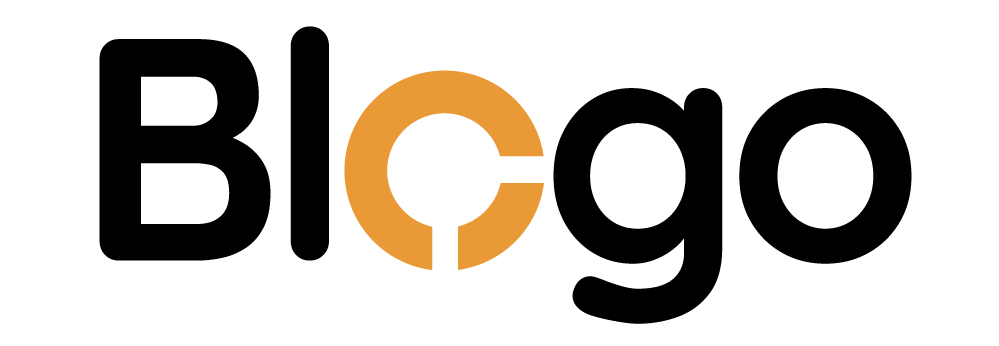Not that long ago, doctors and nurses would write notes in a patient’s chart — often a sheaf of papers fastened to a clipboard — during an office visit. These notes then would be added to the patient’s ever-expanding medical file, which was physically stored on the premises. Until the digital age, there was no other way to store a patient’s medical record.
But that was then.
Today, more and more patients can expect to see computers instead of clipboards when they hop onto the exam-room table, thanks to the adoption of health information technology (HIT) by U.S. health care providers and hospitals.
These days, the majority of hospitals, doctors’ offices, and medical centers nationwide store health information electronically. Soon, all of them will, and the days of the clipboard will be done for good.
What Is an EHR?
An electronic health record (EHR), also called electronic medical record (EMR), is a computerized collection of a patient’s health details. But it’s more than just that — it’s a way of storing and organizing patient information. Like hospital charts, EHR patient files are divided into sections where health care providerys and staff can find the information they need to provide patient care or perform administrative tasks.
Information stored within an EHR can include a patient’s medical history (including immunization status, test results, and growth and development records), health insurance and billing information, and other health-related data.
Because it’s stored digitally, the information can be shared easily among a patient’s various health care providers within a facility, and can be sent quickly from one facility to another if a patient finds a new health provider.
How Is Information Accessed?
Most hospitals have their own unique EHR databases that are set up to be accessible from every computer. To open a patient’s health record, a doctor, nurse, or other health care provider would log in to the system with a username and password or thumbprint identification.
Often, providers can access information remotely (such as from an off-site computer) by logging in to their work’s network system via the Internet and accessing the EHR. Systems are directly accessible over the Internet, too.
What Are the Benefits?
Everyone knows the jokes about doctors’ unreadable handwriting. But the advantages of EHRs go way beyond issues of legibility. EHRs also can:
- Safely store data. Digital data storage helps to preserve health information. Every change that is made within an EHR is tracked along with the ID of the person who made it and the time. Pages cannot be removed from the record. With paper records, there’s always the chance they’ll get lost or misfiled or somehow damaged. Paper medical records for thousands of patients in Louisiana, Mississippi, and Alabama, for example, were destroyed by Hurricane Katrina in 2005 — and most of that information was never recovered.
- Prevent medical errors. Many medical errors are preventable by using EHRs. For example, some systems help doctors prescribe drugs by performing the correct calculations needed for drug dosages. They also monitor for and alert doctors of potentially harmful drug interactions, allergies, or possible allergic reactions. And patients can avoid getting extra X-rays or lab tests because each test result is recorded, stored, and easily referenced.
- Save time. More than one person can work on the record at the same time, so there’s less time waiting to hand off the record to another person. So a doctor can review test results while a nurse is entering vital signs and the billing office is submitting paperwork to an insurance provider through the system. Additionally, since prescriptions can be “e-prescribed” through the EHR and sent to a pharmacy directly, it saves patients time later on.
- Save space. Thanks to EHRs, huge file rooms may soon become a relic of the past. This valuable office space within the hospital can be converted into care-related areas — perhaps a few extra patient rooms or another imaging center.
- Empower patients. Parents can be active participants in their child’s care (or their own) when they have improved access to their medical files. That means they can view test results, review a provider’s instructions for home care, and even check for errors.
Is Patient Privacy Protected?
Yes. A federal law called the Health Insurance Portability and Accountability Act (HIPAA) identifies who’s allowed access to medical records. Specifically, HIPAA protects:
- any information that your doctors, nurses, or other health care providers put in the medical record
- conversations between doctors and others about your family’s care or treatment
- information about your family in the health insurance carrier’s computer system
- billing information
So you shouldn’t worry if, for example, your nosy neighbor happens to work in the same hospital where your child receives treatment. HIPAA bars anyone from snooping into patient records. And depending on the EHR system, attempts to access classified information might trip an alarm within the institution’s computer system and could be traced.
Also, in many EHR systems, hospital employees only have access to the parts of the EHR required to do their job. This helps keep the rest of the record secure and private. And after a user’s session has been inactive for a few minutes, the system may automatically log off to prevent others from viewing the information.
In addition, a provision of the law (called the Security Rule) specifically addresses the security of EHRs by establishing national standards for protecting certain health information that is stored or transferred in electronic form. Any provider who transmits health information electronically is required by law, for example, to have safeguards (hardware, software, etc.) in place to limit access to that information to those permitted to see it.
Can I Access My Child’s Files?
Yes. Just like with old-fashioned paper charts, you have the right to view your child’s medical information. Not all health care facilities provide ways for patients and their families to log in to the system, but many do.
If your health care provider offers this service, ask what’s required of you. You’ll probably need to register into the system and provide a username and password. Things like your child’s medical history, family history, allergies, and prescription medications will be viewable, but any physician notes, test results that haven’t been reviewed, and most psychiatric evaluations will be hidden. And, if your child is a teenager, it’s likely that more areas will be hidden to protect your teen’s privacy.
If your health care facility does not yet offer access to EHRs, you still can request a paper or digital (CD or flash drive) copy of the file. Digital copies can be stored on software known as a Personal Health Record (PHR), either on your home computer or online. Some online PHRs are free, while others have initial setup fees and monthly maintenance costs.
With these accounts, you’ll be responsible for keeping your records up to date. While this may take some work, it’s a good way to make sure that all of your child’s medical information is in one place. Patient-owned records are especially useful for managing the care of kids with chronic conditions and those who receive care at multiple institutions.